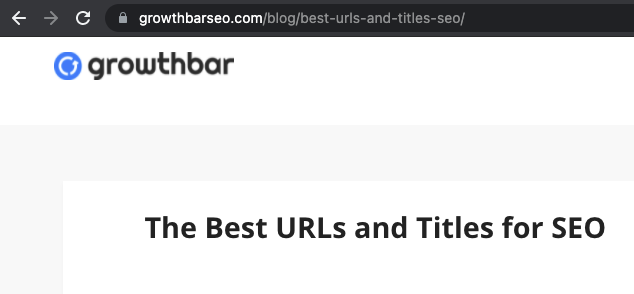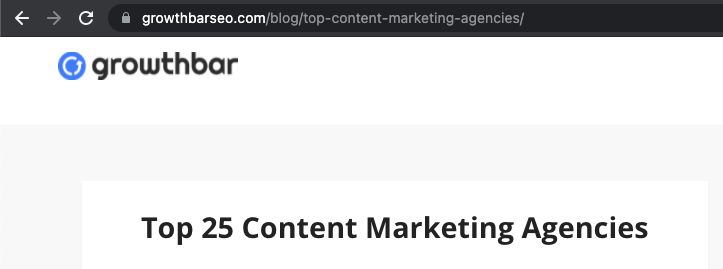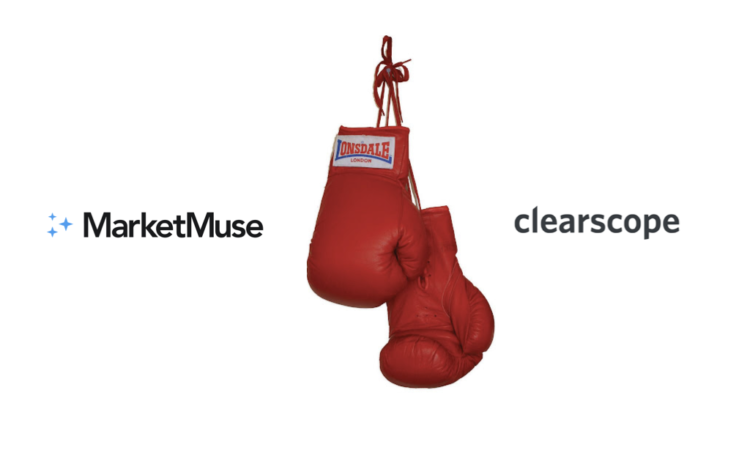- Copy AI vs. Jasper [2024] - March 14, 2023
- 11 Best AI Marketing Tools [2024] - January 30, 2023
- Jasper vs. Rytr [2024 Showdown] - December 21, 2022
Ended soon
Do URL names and meta titles affect SEO? Short answer: yes. Creating a URL and page or article title with SEO in mind can improve your Google ranking.
Now, how do you write URLs and titles for SEO? Long(ish) answer: start reading!
Table of Contents
Why do URLs matter for SEO?
Let’s get the basics down first: what is a URL? The acronym URL stands for “Uniform Resource Locator” and is the Internet address for any webpage.
Urls affect SEO because they impact how understandable and usable your site is. Like any business, Google wants to be as helpful as it can for its customers, so if your URL structure is confusing, complex, or just hard to read, it can lead to lower rankings on Google’s SERP (search engine result pages).
How to make URLS for SEO
When working on your search engine optimization efforts for your URLS, you want to focus on aspects of SEO quite similar to when you’re optimizing a post or webpage: keywords, organization, and reading ease.
1. A standardized, easy-to-read URL appearance
URLs—like most things on the net—need to work on two levels: for humans and for search engines. Both parties should be able to understand what content they’ll get when clicking on a URL.
Even Google makes this one of their main points when discussing SEO.
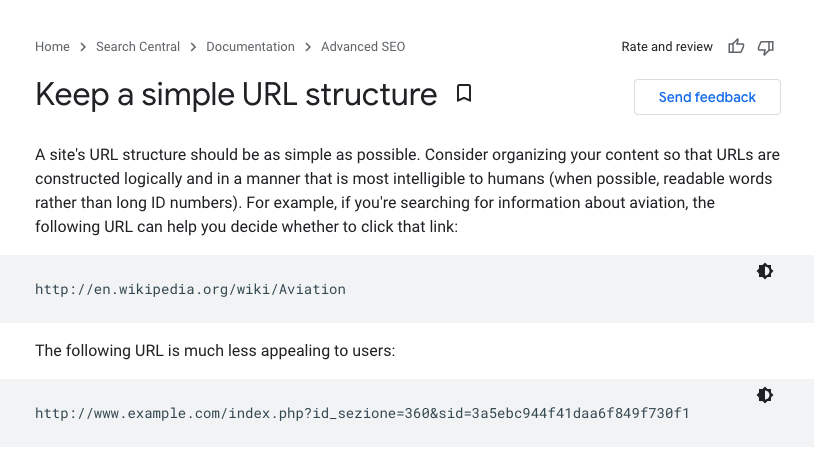
To keep you URL appearance simple, you should:
- Keep it relatively short. Removing unnecessary words that add little significance to your URL is helpful. Connectives like “and” or pronouns like “he” or “she” can be removed without drastically altering the meaning. For example, our post “How Important are Backlinks and Should I Buy Them?” has the url “should-i-buy-backlinks.”
- Remove unnecessary punctuation like commas, periods, and exclamation points. This helps keep it from looking like spam. What would you rather click on?
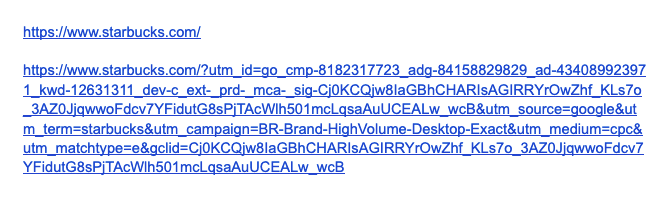
- Use hyphens or underscores—not spaces—between words. Previously, hyphens were preferable to underscores, but recently the punctuation playing field has leveled. Regular spaces are not advisable as they become “%20” in URLs. You’ve probably seen that before without realizing it.
- Stick to all lowercase. Though case sensitivity isn’t an issue overall, it can present problems on some servers. Plus, a garbled mix of upper case and lower case is a lot tougher to read.
All of these elements make your URL easier to read, improving the user experience, as well as Google’s experience crawling your content.
2. Use accurate keywords
Using an appropriate amount of relevant keywords is also necessary. URLs can be copied and pasted whenever and wherever, so its content should show users what they’re getting when they click on it.
Plus, search engines use the words in your URL to offer your content to people who search for relevant terms. If you want people to come to your page to read about the top content marketing agencies, then that’s what your URL should include, like this:
However, just like when writing an article to rank on Google, you don’t want to do any keyword stuffing. Too many keywords will cause your link to look like spam, and is just tougher to read.
For example, the URL of this post is: “best-url-and-titles-SEO.” It’s not “how-to-write-urls-for-seo-how-to-write-titles-for-seo-best-urls-and-titles-for-seo.” The first is much better right?
3. Keep an organized site
There are a couple topics under site organization that always come up when discussing the best URLs for SEO. And a lot of them…don’t matter either way!
Question 1: Should I use blog.xyz.com (subdomain) instead of xyz.com/blog (subfolder or subdirectory)? Is one or the other better for SEO?
A subdomain set up is the blog.xyz.com. It’s a “child” of the “parent” domain. They can host blogs, ecommerce, mobile sites, and more. This means the content is being ranked separately than the rest of your site.
In a subfolder or subdirectory set up, the /blog/ is part of the main website in the same way that any other page would be on your site. If your blog is getting a ton of traffic, it can help bring up the ranking to your full site—and vice versa.
So though there’s lots of debate, and subdirectories are usually the preference for blog post content—one isn’t technically better than the other in terms of SEO and Google rankings. In fact, even HubSpot’s blog is on a subdomain…and let’s say they do pretty well.
Question 2: To trail or not to trail slashes…that is the question.
A trailing slash is what you see in the subfolder/subdomain option we discussed above. They’re used to denote a “parent/child” relationship of webpages. Every time there is a “/” attached that means there is a category.
Take a look at Growth Marketing Pro’s site organization on their homepage:

If I click on the software review section, and then click on the reviews of Canva, I get to this URL:
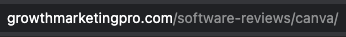
That backslash shows that Canva reviews sits inside the parent category of “software-reviews.”
But in terms of SEO, it doesn’t really matter. Though trailing slash “best practices” suggests you follow the organization system above, it won’t impact your rankings one way or another.
Question 3: What about the “deepness” of your site?
Though there isn’t a specific number of folders and categories that should be in your site, “keeping it simple” usually is one of the best rules.
A cleaner navigation structure will help your customers (and Google) sift through your site and will result in increased search optimization. A “shallow” site is usually better than a “deeper” site because:
- It’s easier to use and navigate. The more users have to click to get where they want, the less likely they are to stay on your site, and therefore convert. A “3-click” rule is helpful here: it should take only three clicks to get to each page on your site.
- It’s harder to edit the URL. Lots of folders and subfolders and subfolder makes it more difficult to change any part of your site, because if you edit one of the earlier folders, suddenly all of your later links are broken.
How to write e-commerce URLS for SEO
It’s important to touch on writing e-commerce URLs for SEO. A lot of the rules are similar:
1. Don’t add hundreds of layered subcategories or subfolders—only add the important ones.
To do this, you have to do proper keyword research. If nobody searches for those terms, maybe don’t add them as subcategories. But, you also need to make sure you include enough information so that the people searching for the terms will find what you’re looking for. Two examples to illustrate:
If you’re trying to make SEO work for your ecommerce store, it’s much better to make a product URL “/striped-maxi-skirt-organic-cotton” than “/maxi-skirt.”
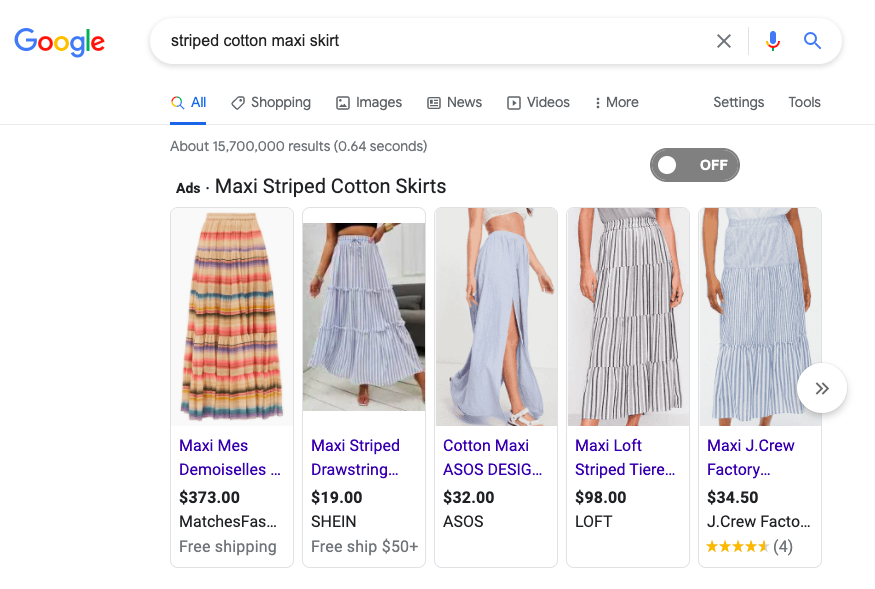
On the other hand, let’s say you’ve called that maxi skirt the Bella. Beautiful, but that’s probably not what your prospective customers are searching for.
They’re searching with keywords like “striped maxi skirt” or “organic cotton skirt.” So instead of “/bella-skirt” you’re going to want to stick with “/striped-maxi-skirt-organic-cotton”
2. Avoid creating duplicate iterations of keywords and keep your navigation structure simple.
An ideal structure for an e-commerce site might be: Homepage » Category Pages » Sub-Category Page » Product Pages.
We’ll stick with the skirt example. Instead of clothingsite.com/women/skirts/maxi-skirts/striped-maxi-skirt-organic-cotton, try: clothingsite.com/women/skirts/striped-maxi-organic-cotton
Because we used subfolder appropriately, you didn’t have to include “skirt” multiple times in the URL, or even “maxi.”
3. Static vs. dynamic URLs
Ecommerce stores have both static and dynamic URLs, but to Google, are URLs are static. That means dynamic URLs like skirt sizes or colors—that can be generated indefinitely—can be indexed by Google even if people aren’t searching for them.
If you run an ecommerce site, make sure to only index the skirts people are searching for. If you get a ton of searches for “striped-maxi-organic-cotton” instead of the “spotted-maxi-organic-cotton” you can keep that second phrase off your index.
Common mistakes writing URLS for SEO
Before we wrap up, just a few last common mistakes to avoid:
- Not making 301s: If you have pages that don’t exist anymore, add a redirect page (301) that takes users to a new page. This avoids any broken links.
- Multiple variants: Avoid having multiple URL variants for the same page or product.
- Not matching your URL to titles: While it doesn’t have to be an exact match, doing this both makes the URL more clickable and improves user experience. This is one of the easiest things to do that positively impacts your URL and titles for SEO.
And speaking of titles for SEO…
How to write page titles for SEO
Page titles are another important aspect of SEO that’s closely related to URLs (or should be)! They’re also known as title tags, website titles, HTML titles, or SEO titles.
When you look something up in a search engine, you get a list of results that appear as “snippets” that includes the title, URL, and meta description.
What are page titles…and title tags and meta-titles?
The page title is, as it sounds, the title of your article or webpage.
The title tag is what tags the page title and becomes the clickable title of a webpage that appears with the result on the SERP (search engine page results page).
Most content management systems (like WordPress) have forms to automatically set title tags around the page titles on your website when creating new pages.
Some marketing tools and CMS also allow you to adjust the title tag without changing the blog post title, giving you more flexibility when choosing page titles specifically for SEO, like you’ll see with Yoast here:
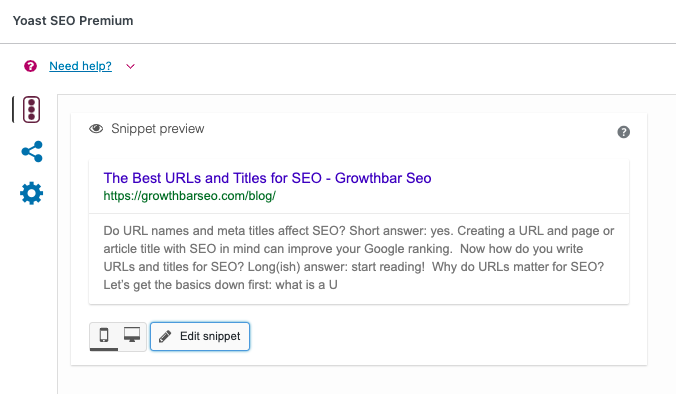
Why do page titles matter for SEO?
Page titles are informative in a few ways:
- They tell searchers the topic of the webpage or article on SERPs and on your site. For this reason they should be as accurate and relevant to the page’s content as possible.
- They also gives search engines an estimate of how relevant a page is to a searcher’s query. This helps them rank your page! The more relevant, hopefully the higher the rank.
They also impact how often searchers and viewers to click on the title, which is the click-through-rate (CTR). Google then uses the CTR when deciding how relevant you are for a specific keyword.
That means, even if all the other SEO elements give you an initial high ranking, if you don’t have a high CTR, your rankings can go down over time.
Fortunately, the opposite is true too! If you’re not very high in the rankings, but everyone starts clicking on your page because of your amazing title, you can get rewarded for your higher CTR.
This is all to say: creating the right page titles and title tags can definitely impact your SEO.
Making the best article titles for SEO
There are a few steps you can take to write the best titles to help with your article ranking.
1. Include keywords you want to rank for
For the best results, you should try to add your keywords or phrases at the beginning of your title. If that makes your title look strange or seem inorganic, just try to add as much of it as you can, as early in the SEO title as possible.
2. Be interesting, but accurate
You want people to click on your titles, but you want them to click on your titles because the content is going to help them get the answers they want…not because it’s clickbait.
Using words like how, what, why, and where show readers if you’re going to answer their question. For example, this post “Why Does UX and UI Matter for SEO?” will tell readers why user experience and user interface impacts SEO and “How to Set Up and Use Google Search Console,” will show searchers…how to set up and use Google Search Console!
Words like best, review, top, guide, etc. also catch the eyes of a reader, as do numbered listicles and steps. For example, we have: “The 11 Best SEO Audit Tools,” and “5 Steps to Writing an Article That Will Rank on Google.”
3. Have a good “width”
In terms of titles, “width” is more important than length. That’s because Google uses a fixed width of 600px, rather than character count, of what is visible in the search results. However, you can translate 600px to about 60-70 characters, so you should aim to make your SEO titles around that length.
But, take advantage of those 60-70 characters! Titles that are too short won’t provide enough information to both Google and searchers on what your article is about.
4. Don’t duplicate titles

Each of your web pages or articles serves a different purpose or answers a different question. If you have duplicate page titles, it can confuse search engines about which page they should rank, leading to lower rankings for both your pages. Some of your pages will get preferred ranking status, while others get ignored completely.
It’s also bad for user experience: titles should lead the user directly to what they’re looking for with little effort. If you’re using duplicate title tags, users can be misdirected to a page that they really have no interest in, bounce rate goes up, and traffic goes down.
Last but not least, duplicate content can indicate spam or malicious users. Some individuals use black hat SEO to trick Google’s analytics and manipulate page rankings by duplicating content that’s ranking well. Google is aware of this, and will penalize pages with duplicate content.
This means even if your title is different, if you basically have the same content on each post or page of your site, that will negatively affect your rankings too.
Conclusion: making your titles and URLs work for SEO
We’re going to end with a quick list to follow to make the best titles and URLs for SEO:
- Make them match (as much as possible)
- Correlate to the content of the page
- Be an appropriate length
- Be easy to read
- Include your keywords
And that’s it! Those five basic rules will help you craft SEO titles and URLs that help you create quality content for SEO to benefit your Google ranking…and help out the readers coming to your site.