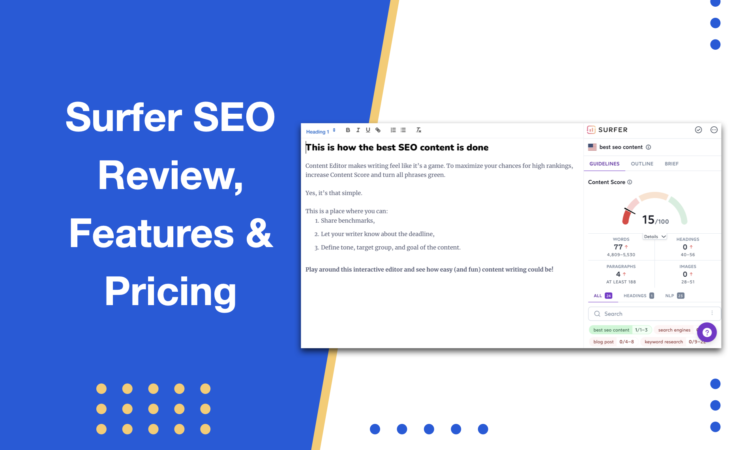- Write With AI in Your Brand’s Voice with GrowthBar - April 21, 2023
- How Long Should a Blog Post Be? [2024] - April 14, 2023
- 13+ Best ChatGPT Prompts for SEOs [2024] - April 14, 2023
Ended soon
According to a study by Ahrefs, 90% of all pages on the web get no organic traffic. Surfer SEO claims it can help your pages not be one of those.
Described as an on-page SEO tool, Surfer SEO is particularly geared toward long-form content creators. However, people who write shorter content and copy can also see a dramatic improvement in their efforts. It enables you to uncover keyword opportunities, plan content, audit existing articles, and write new articles that rank with AI content generation.
Okay. But how does it do that, exactly?
Table of Contents
How Does Surfer SEO Generate Content?
Using a combination of natural language processing (NLP, which focuses on generating human language in a meaningful and useful way) and Google SERP scraping, Surfer SEO tells users how to write content for any search query.
It’s like having an SEO expert hand you invaluable tips on a silver platter.
And, of course, for this article, I’ll be showing you exactly how I’ve used Surfer SEO to create rank-worthy content.
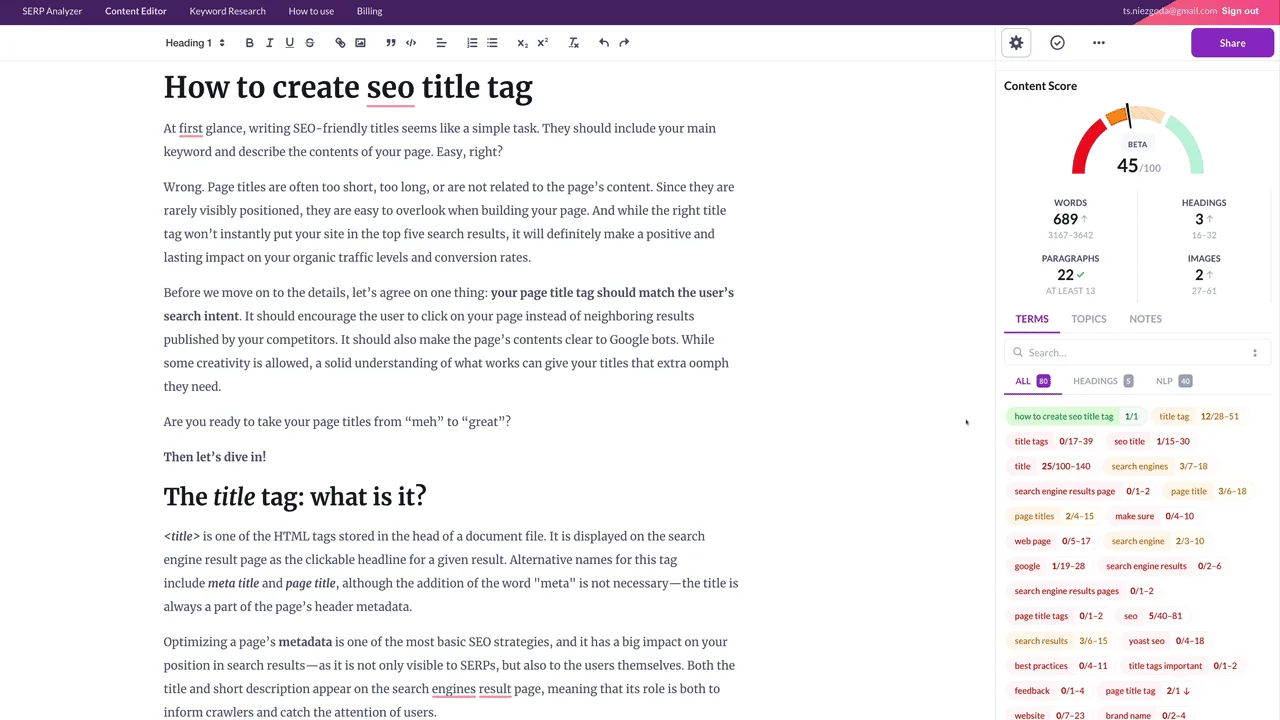
Surfer SEO is an excellent tool for content creators who care about SEO and higher rankings, but are too busy to go through the content creation process manually.
As I write, Surfer SEO gives me a content score and a bunch of keywords to incorporate into the content. Plus, it tells me the optimal amount of words, headings, paragraphs, and images my content should include to beat the competition.
What’s a Good Surfer SEO Score?
According to Surfer’s blog, 67-100 is the score you should be aiming for. This score factors in relevant words and phrases, heading structure, content length, images, hidden content, and more.
Of course, you shouldn’t take it at face value. In SEO, a high content score won’t always mean a higher ranking.
After all, SEO comes in a package, and content is just one of the items inside it.
Another thing I love is the fact that, when I click on any of the suggested keywords, it gives me AI-generated examples of where I can use it, so I don’t have to struggle with wondering where I should include the keyword.
I could go on and on, but in this Surfer SEO review, I’ll recap the following:
- Features and use cases
- Tips and tricks
- Pricing
And I’ll help you decide if this is the tool for your business!
What Is Surfer SEO?
Surfer SEO is an on-page content tool suite much like GrowthBar. It was primarily built for SEO-focused bloggers and content creators, and it aims to make SEO accessible for anyone, regardless of experience and background.
So, even if you’re a complete beginner, you can still use Surfer to power up your SEO content writing. That’s because Surfer enables its users to:
- Do light keyword research and cluster keywords by topic
- Plan a content roadmap based on intent and competitiveness signals
- Create comprehensive content briefs
- Create and grade long-form content
- Use AI to research, write, edit, and optimize content from scratch
- And audit existing content
- Plus, it has a friendly SEO Chrome Extension to help with keyword research on the fly!
It’s similar to Semrush and Ahrefs in that it has keyword research. However, it offers more solutions tailored to modern creators and bloggers.
But there’s a caveat. Tools like Semrush and Ahrefs are meant for in-depth keyword research, tracking, and competitor analysis. And while Surfer has research capabilities, it doesn’t include tracking features, which is a bummer.
I wouldn’t rely on it for keyword-heavy tasks; Semrush is better than Surfer SEO regarding keyword research. For nailing down topic clusters and tracking essential terms, I’d still use Semrush and similar tools in combination with Surfer.
Now, let’s give Surfer some praise, shall we?
Why do Users Like Surfer SEO’s Content Editor?
Surfer’s hero feature is a Content Editor. It’s the “star of the show,” as some users put it. The Content Editor works by scraping data from the best results in the Google SERP so that you can write the most optimized article about a topic. Given the circumstances.
In theory, you have the best chance of ranking for a query if your blog post has many of the same key characteristics of high-performing blog posts in the same search vertical.
This strategy is called correlational SEO.
So when you enter a query, Surfer scrapes attributes like:
- Word count
- Keyword usage
- Keyword density
- Headlines
- Meta descriptions
- Alt text
- Images
- And more
All this information enables you to create word-perfect blog posts and content outlines informed by data.
But! Here’s the obligatory “don’t just respin what’s on the SERPs” advice: learn from the best content in your vertical, but make sure to inject uniqueness into your blog posts.
Ultimately, several factors out of your control are still at play. For example, you may have written the most optimized blog post you could, with Surfer as your trusty sidekick.
However, the competition still may have hundreds of quality backlinks. The SERP for that term may be a zero-click search or be riddled with paid results. The list goes on.
Content may still be king. But it’s not, well, emperor.
Surfer SEO Features
Keyword Research
“Hm, what to write about?”
That question has plagued writers since the dawn of time and digital marketers in the midst of the Digital Age.
That’s why keyword research is table stakes for almost any SEO tool. Surfer SEO hits the mark in terms of the size of the keyword library and the accuracy of results.
The two most important analytics for keyword research are keyword volume and difficulty score. These numbers tell you how many people search for the term each month and how hard it is to rank for that term.
Surfer has both.
Plus, Surfer enables you to group keywords into search concepts so you can begin writing in an organized way.
I love the breadth of queries Surfer has. Plus, it does surface most of the important details about a keyword — and it does so in 20+ languages.
However, as I’ve mentioned, the data is a bit limited. There is no historical keyword volume data (so you can’t find trending keywords), and it’s missing CPC data and the value of the search query data. Also, again, there is no keyword tracking for those of you who want to keep an eye on important terms.
Overall, I’d recommend other keyword research tools, but Surfer’s keyword research is passable if you’re just getting started.
SERP Analyzer
Google’s SERP is a beast. If you’re still doing SERP research manually, you’re wasting valuable time you could be otherwise using to focus on content.
Surfer’s SERP Analyzer tool examines the top Google search results for a specific keyword and finds things they have in common. This feature enables you to plan your content more accurately before you start writing. Without the timesuck.
Tell me: what’s the sense in writing a 5,000-word article when a 1,000-word article is actually better for your keyword?
Source: Surfer SEO
Just a word of caution: take word count recommendations with several grains of salt.
Just because the average word count of top SERP results for a given term is 5,000 words, that doesn’t mean you have to keep up with the Joneses. Not necessarily.
Remember: SEO writing is about answering users’ questions in the best possible way so they don’t need to check any other piece of content to fill in the gaps.
If you can do that using fewer words, don’t feel you must meet a specific word count.
Because you aren’t.
Content Planner
Topic or content clusters are really important for ranking for keywords. They demonstrate to search engines that you’re a brainiac — and that your website provides comprehensive and authoritative information on a specific subject.
Let’s imagine you have a content marketing website.
You could create a central pillar page on “Content Marketing Strategy.”
Then, you would develop subtopics or cluster content around related subjects like “Effective Blog Writing,” “Social Media Content Tactics,” and “Email Marketing Campaigns.”
Each of these subtopics would link back to the pillar page and one another, forming a cluster of “interconnected” content.
In this content marketing context, the central “pillar page” serves as a comprehensive guide to content marketing strategy. At the same time, the subtopics go deeper into specific aspects of content creation and promotion.
This not only provides a better user experience but also signals to search engines that your website is a valuable resource on the broader subject of content marketing.
The Content Planner helps you find such topic clusters. All you need is to type your main keyword and pick a location.
Then, you’ll get a list of article ideas (along with the primary and secondary keywords they need to rank for). This will save you a ton of time planning your content calendar for the next few months!
Look at the topics it created for the main (and broad) keyword “UX design:”
And better yet, connect your domain to the Content Planner to find relevant keywords for pillar pages you may have already published.
Having run some pretty big content operations, both in-house and for my agency, I know how difficult it is to develop a content roadmap for a lot of keywords. The Content Planner helps solve that pain point with keyword data and topic clusters.
Content Editor
Content editing software is software that is used for uh, editing, modifying, and formatting content for publication.
It can be as straightforward as your Notes App on an Apple Computer, or as complex as Surfer SEO’s Content Editor.
As I’ve previously mentioned, Surfer’s Content Editor enables you to write your article directly in the tool and get a Content Score as you go. The score will tell you how optimized your article is for your keyword. Along the way, Surfer also gives you the keywords you should include in your article, word count, image count, and much more.
I really like the checkbox Surfer uses, so that you can include the right keywords in your article as you edit away. They recently updated this logic, too, so it rarely surfaces erroneous keywords.
Recently, Surfer partnered with Jasper (an AI writing tool) so that users can create content outlines by dragging and dropping blocks of AI-generated content with its feature BRIEF.
But let me tell you why I’m not so fond of it.
Unlike GrowthBar, Surfer and Jasper’s AI content blocks tend to be very generic and don’t often match the intent of the user’s query. It’s a lot to sift through when you’re looking to shorten the time it takes to create an article.
For my money, GrowthBar does this much better.
I do, however, love that the Content Editor can plug directly into WordPress and Google Docs — so you can get real-time SEO feedback in your routine workflows without switching platforms.
Article & Page Audit
With the Article and Page Audit tool, you can enter a keyword and URL to see how optimized your article or page is for SEO. Surfer SEO then performs a similar analysis to their SERP Analyzer report and breaks down:
- Backlinks you’re missing
- Keywords you’re missing
- Word count, heading word count, and bolded word count plus suggested ranges
- If you have enough headers and images
- And more
This one is all about finding potential gaps in your content strategy. For example, if you know that the competition is targeting the keyword “digital marketing strategies,” that could be a great opportunity to capitalize on it — especially if it’s part of your topic clusters.
That said…
I don’t find this feature particularly useful. It’s not as nicely organized as Surfer’s Content Editor. I’d rather copy/paste my article into the Content Editor to show opportunities for improvement directly in the lovely dashboard. The running list of improvements (pictured below) makes my eyes bleed a little.
As you can see, it can be confusing to look at.
And if something is more confusing than helpful, I don’t usually recommend it.
The Surfer AI Add-On
Surfer AI uses GPT-4 32k, AKA the most up-to-date GPT model. That’s a great feature for those of you who worry about the quality of your outputs. Combine the premium language model with mass-produced content, and you have a high chance of ranking for your desired terms.
Now, for the not-so-great news. Namely, factually incorrect information.
Just like ChatGPT, Surfer AI may or may not spit out inaccurate information repeatedly. That’s a drawback but as far as AI tools go, it’s expected.
Even Surfer has a blog titled “How to Fact-Check AI-Generated Content In 7 Steps“, which you should always do if you don’t want to risk your reputation.
Pricing starts at $29 per article. It is not the best deal for those who are just testing the waters, but it’s a closed deal for those who have more $$$ to spend and are churning out dozens of articles a day.
Pros
Overall, Surfer is one of the most comprehensive SEO content tools on the market.
Pros include:
- It saves you time: Planning and auditing content takes a lot of time. Surfer enables you to research and create content that can rank.
- It’s accurate: I’ve found that keyword search volumes and the LSI (related) keywords it surfaces are great when compared with Google Keyword Tool and other keyword research products.
- The Content Planner is a timesaver: Particularly for agencies or teams creating content at high velocity, the Content Planner will help you get your job done faster without losing any precision.
- The Content Editor is 🔥: The hero feature is great. The Content Editor uses hundreds of data points to guide you through creating a fantastic blog post that ranks. It lives up to the hype!
Cons
- Limited AI content: The integration with Jasper is limited. You can drag and drop some blocks of text, but there’s no way to shuffle content to get more accurate results.
- There is no keyword rank tracking: Keyword rank tracking is a pretty important part of SEO. After all, you can’t change what you can’t measure. It feels like a miss for Surfer not to have a rank tracker.
- The competitive analysis is very limited: Yes, you can see the length of a post and maybe a few key attributes of your competitor’s posts, but you can’t see backlinks, Google Ads, or any other competitive intelligence metrics that some great SEO tools have.
- The pricing isn’t appealing to smaller entrepreneurs. Granted, the tool is about mass-producing content, which primarily appeals to larger businesses. But a free trial wouldn’t hurt, right?
By the way…
Surfer SEO Pricing
Surfer is affordable in the scheme of SEO tools if you’re a larger agency. Its pricing is reasonable in comparison to Ahrefs and Semrush, which can quickly get up to thousands of dollars per month.
But in and of itself, I’m not so sure. Check it out:
Monthly Pricing:
- Essential: $89
- Advanced: $179
- Max: $199
Salty, huh? That’s what a bunch of smaller content writers are complaining about. I’m seeing plenty of reviews along the lines of:
- “The worst thing about this tool: I don’t like that its price is a bit on the high side.”
- “Although it is a tool of great value, the cost may be a bit excessive for small companies or individual entrepreneurs.”
- “Just the price!”
While Surfer used to offer a 7-day trial for a dollar, that offer no longer seems to be available.
So if pricing is your deal-breaker, I suggest you look for alternatives.
Speaking of which…
Surfer SEO Alternatives
There are three directions you can go when thinking about alternatives to Surfer SEO:
- You can take a look at other SEO tools like Semrush and Ahrefs, which tend to have much deeper keyword and competitor analytics metrics. Features like backlink information, Google Ads information, rank tracking, and local SEO tools will be helpful for many use cases… but not all. If you’re working on an eCommerce site, for instance, your SEO strategy won’t involve too much detailed content — and you’re best off going with a Semrush or Ahrefs.
- Or you can try other AI writing and content generator tools. Marketmuse and Clearscope both fall into this category, as do Copy AI and Jasper. Marketmuse and Clearscope have features very similar to Surfer’s Content Editor — which enable you to plan and create optimized blog content. Copy AI and Jasper are AI copy generators, which help you write content faster (but with few SEO optimization features).
- Or you can try GrowthBar and get all of the above 😊.
Is Surfer SEO Worth It?
Well, that depends on what “worth it” means to you. Will Surfer SEO help you become a fantastic writer and soar to the top of the Google SERP?
No. But it will save you a ton of time and help you write per SEO best practices.
Surfer SEO is a solid and affordable tool for people looking to boost existing rankings and create higher-ranking content. It’s especially useful for less experienced people new to optimizing for SEO, and reviewers give it 4.8 out of 5 stars on G2.
The only instance in which Surfer SEO isn’t worth it is if you’re on a very strict budget. In this case, the pricing and the lack of a free trial won’t help.
As one Reddit user (and Surfer user) put it:
“Whether you can rank on the first page using just Surfer is going to depend on how competitive the phrase you’re targeting is. What works best is to publish a piece of content so amazing that it is better than whatever is currently ranking for that phrase. And then also build links to it. That isn’t that hard if you have peers and collaborators in that niche. Or a good writer on staff to contribute content on other sites. Or a budget to hire it done.”
In other words, don’t blindly trust Surfer and call it a day. Human judgment is still necessary for great content creation and you still have to invest in link-building efforts, content promotion, and generating social signals to drive qualified traffic to your website.
However, the speed and insights you gain from Surfer will far offset the tool’s price. Write one blog post that makes you $50/month, and it’s paid for.
Verdict: I say give it a go!
(Or get the full package with GrowthBar instead!)
Learn more: