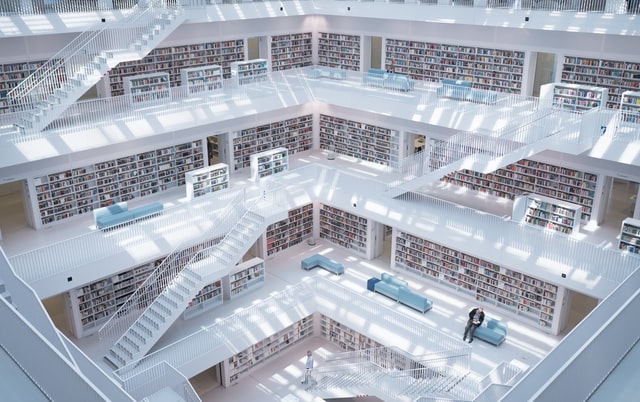- The 7 Best SEO Affiliate Programs: Can You Make Money Fast? - February 1, 2024
- The Best SEO Keyword Generators For Businesses Of All Kinds - January 8, 2024
- The Best WordPress SEO Plugins For Higher Rankings In Google - January 1, 2024
Ended soon
Search Engine Optimization (SEO) helps to raise brand awareness for your online or brick-and-mortar business. It’s the art and science of getting your website to rank higher in search engine results pages (SERPs). It makes it easier for users to find your content and make purchases.
If you run a WordPress website, you’re lucky because numerous plugins can help supercharge your SEO efforts. In this article, we’ll explore the best WordPress SEO plugins that can help elevate your website’s visibility and performance.
Let’s start.
Table of Contents
The Best WordPress SEO Plugins
Here are the most up-to-date best WordPress SEO plugins for businesses of all kinds.
1. Rank Math

Rank Math is a versatile and feature-rich SEO plugin that helps WordPress users optimize their websites for search engine rankings and higher CTRs. Its advanced features and user-friendly interface stand out, making it a powerful contender for enhancing your site’s SEO performance.
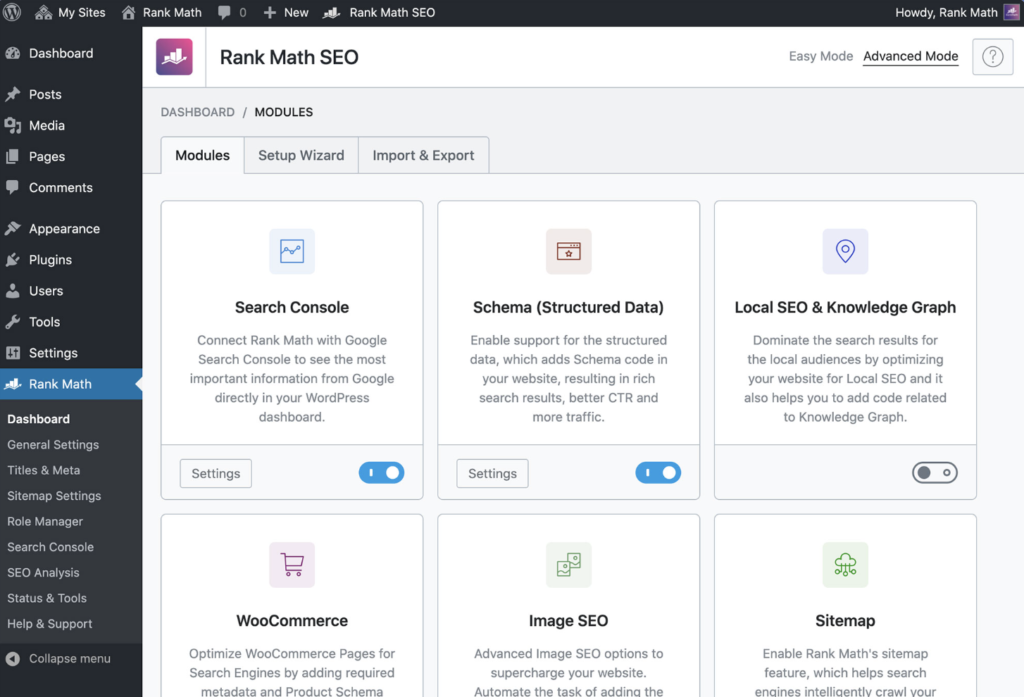
Key Features Of Rank Math
- On-Page SEO Analysis. One of Rank Math’s core features is its comprehensive on-page SEO analysis. As you create or edit content, the plugin evaluates your content for SEO-friendliness. It offers suggestions on keyword usage, content structure, and readability, helping you improve the quality and visibility of your pages in search results.
- Keyword Tracking and Suggestions. Rank Math provides in-depth keyword tracking to monitor the performance of your target keywords. It also offers keyword suggestions to help you discover new keywords or topics and enhance your content’s reach and relevance.
- Rich Snippets and Schema Markup. Rank Math simplifies the implementation of rich snippets and schema markup on your website. These data enhancements can make your search results more engaging and informative and increase click-through rates and visibility in search engine results pages.
- Customizable SEO Settings. The plugin offers extensive customization options to fine-tune your website’s SEO settings. You can set titles, meta descriptions, and open graph tags for individual pages or posts. You can control how your content appears in search results and on social media platforms.
- XML Sitemap Generator. Rank Math includes an XML sitemap generator, which helps search engine crawlers index your content.
- 404 Monitor. Rank Math comes with a 404 monitor that keeps track of broken links and 404 errors on your site. Fixing broken links is essential for user experience and SEO; because broken links can harm your site’s reputation and rankings.
- Redirection Manager. The plugin features a redirection manager, allowing you to create and manage 301 redirects. Proper redirection is crucial when you update content or change your website’s structure; users and search engines can find the right content and URLs.
Pros Of Using Rank Math
- It provides various capabilities, including the ability to manage 404 errors and 301 redirects.
- Furthermore, you have the option to craft SEO titles and meta descriptions.
- It scrutinizes keywords to boost your website’s search rankings.
Cons Of Using Rank Math
- The Free version of RankMath offers little compared to other plugins like Yoast.
- It may be challenging to use, especially if you’re starting, and the price is also not beginner-friendly.
Pricing Of Rank Math
Most of the plugin’s features are in the premium plans:
- Pro Plan: $59/year, perfect for bloggers, solopreneurs, and individuals.
- Business Plan: $199/year, perfect for freelancers, businesses, and agency owners.
- Agency Plan: $499/month, perfect for agency owners.
2. Yoast SEO Plugin

Yoast SEO is a feature-packed plugin that has become a staple for many WordPress users to optimize their websites for search engines. This powerful tool offers various features to help improve your SEO efforts, making it a top choice for both beginners and experienced marketers.

Key Features Of Yoast
- On-Page Content Analysis. One of Yoast SEO’s standout features is its real-time on-page content analysis. As you create or edit your posts and pages, the plugin provides suggestions on how to optimize your content for readers and search engines. It evaluates factors like keyword usage, readability, and content structure, helping you craft high-quality, SEO-friendly content.
- XML Sitemap Generation. Yoast SEO automatically generates XML sitemaps for your website. Sitemaps are essential for search engines as they provide a clear roadmap of your site’s structure, making it easier for search engine crawlers to index your content.
- Social Media Integration. Yoast SEO allows you to set social media metadata for your content, enabling better control over how your content appears (when you share it) on platforms like Facebook and Twitter. This feature can enhance the visual appearance of your content on social media, and increase its engagement.
- Metadata Optimization. Yoast SEO allows you to optimize metadata for each page or post, including the title tag and meta description. These elements play a significant role in search engine results and click-through rates. With Yoast SEO, you can customize metadata to make them compelling and relevant; which helps attract users to your site.
Pros Of Using Yoast
- Yoast SEO scores your posts against widely accepted on-page SEO metrics and provides real-time feedback on what you can improve on. This guidance helps you optimize your content for better search engine rankings.
- The plugin highlights your meta descriptions and offers suggestions to enhance them. Your articles can rank higher in search results and increase click-through rates through clickable meta descriptions.
Cons Of Using Yoast
- The freemium is challenging to use if you want to optimize for more keywords.
- It has no keyword-tracking feature.
- It also lacks backlinks information.
Yoast Pricing
The above features are available in the free version, but you can upgrade to other levels for more features.
- The Premium costs $99/year for more features.
- Plugin Subscription. This plan is best if you want to optimize your business on platforms besides WordPress. It includes Shopify, video SEO, and more.
3. Growth Bar

Growth Bar is among the newest SEO plugins to help you with almost all your SEO needs. From rank tracking to content optimization, the plugin provides many unique features for content marketers. With various SEO plugins in the market, Growth Bar stands out for its jaw-dropping modern features like “Site Inspector”
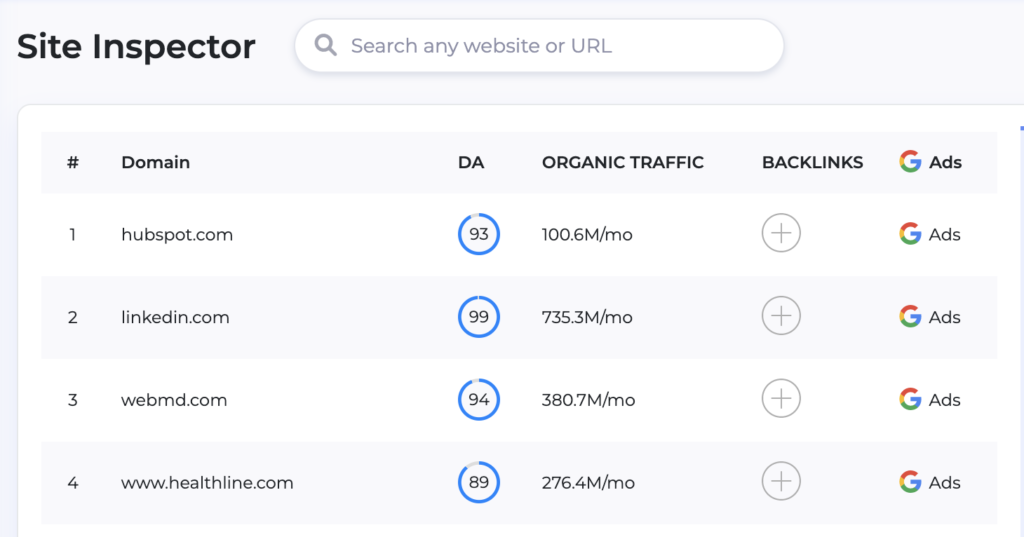
Key Features Of Growth Bar
Growth Bar gives you everything to write and optimize long-form content without hassles. Features of Growth Bar’s WordPress SEO plugin include the following;
- Headlines Suggestions. Headlines are the best ways to structure your content for search engines and readers. You can drag and drop headlines that are already performing for your competitors. Then, tweak the headlines, and you’re good to go. Plus, you can do this directly in your WordPress editor.
- Content Optimizations. Growth Bar gives your content an optimization score of 0-100%, the higher the percentage, the better. It provides unique keywords to use throughout your content, and above all, you can do it in the WordPress dashboard without slowing down your site.
- Meta Description Generator. Meta descriptions are crucial for WordPress sites. You can make it easy by using the Growth Bar meta generator to write attention-grabbing and fluff-zero meta descriptions for your WordPress posts and pages.
- Optimal Content Length. As Google becomes more sophisticated, long-form content ranks higher in SERPs. So to make long-form articles practical, Growth Bar will suggest the optimal length for every blog article you write using your competitor’s content length.
- AI Writer In WordPress: If you like writing your posts directly in the WordPress editor, look no further than Growth Bar’s AI writer. It allows you to write better-optimized posts in WordPress, score your content’s performance, and offer tips to improve your rankings in SERPs.
Pros Of Using Growth Bar
- GrowthBar is among the easiest-to-use WordPress tools and is great for SEO beginners, tools, and sites of all kinds.
- Its Site Inspector makes it unique among other SEO tools. With this feature, you can spy on competitors and get links to your site through outreach.
- The optimizer is among the best and most accurate you can get for your business.
- Also, the price is affordable.
Cons Of Using Growth Bar
- Growth Bar SEO is an excellent tool for market research and competitive analyses.
Pricing Of Growth Bar
- Standard Plan: $48/month, perfect for beginners to create optimized content quickly.
- Pro Plan: $99/month, best for large businesses who want to scale content creation.
- Agency Plan: 199/month, good for those who want to bring on team or agency members for content collaboration.
4. AIO SEO

AIO SEO (All In One SEO) is among the best plugins that can help take your blank WordPress installation to the first page on Google SERPs without draining your dollars. It’s simple to install and configure, reducing the need for more plugins for your WordPress site.
Key Features Of AIO SEO
Like any software, AIO also provides fantastic features to help grow your business.
- TruSEO On-page SEO Analysis. This feature helps you add On-Page SEO optimizations like title tags, meta descriptions, keywords, and more.
- Local SEO. You can serve local customers in your territory with this feature. AIO gives you the tools to increase your local rankings, especially in Google Maps.
- XML Sitemaps. Sitemaps are essential for your WordPress site, it’s for search engine consumption. AIO can generate sitemaps automatically and notify search for any updates.
- Social Media Integrations. This feature can control how your content and thumbnails appear on Facebook, Twitter, and other social media channels.
Pros Of Using AIO SEO
- AIO is simple to set up for your WordPress site.
- Also, it’s good for beginners.
Cons Of Using AIO SEO
- It lacks modern features like a rank tracker, which is crucial for your search rankings.
Pricing AIO SEO
You can get AIO SEO through one of their four plans.
- Basic. $49/year, best for one site.
- Plus. $99/year, Great for three sites.
- Best Deal. $199/year, for up to 10 sites.
- Elite. $299/year for up to 100 sites.
5. Ahrefs

Ahrefs is known to all in the digital marketing industry, and they also offer a WordPress plugin for SEO. However, a rule of thumb is to avoid using the plugin and the main tool together because most of the plugin features are from the main tool.
Even though free, you can avoid slow pages on your site by using the main tool; the more plugins your site has, the slower it gets, so use only the essential plugins.
Key Features Of Ahrefs
- Content audits. You can run audits and improve your content and site performance with this feature.
- Backlinks Monitoring. Backlinks are vital for any website, so the Ahrefs WordPress SEO plugin helps you to check links to and from your articles.
Pros Of Using Ahrefs
- It’s easy to set up and use if you want it as a beginner.
Cons Of Using Ahrefs
- It’s not worth it if you’re already a customer of Ahref’s core tool, which costs $99/month.
Pricing Ahrefs
Free.
6. SEO Press

SEO Press is a great contender that helps to increase search rankings and grow your business. You can download the plugin directly from your WordPress admin and follow the on-screen wizard to configure the features. Also, you can migrate your posts’ meta titles and descriptions from other plugins to SEOPress.
Key Features Of SEO Press
SEO Press comes in freemium and Premium forms. Some freemium features include,
- SEO Titles & Meta Tags. Like any SEO plugin for WordPress, you can add metadata in SEO Press without draining your eyes.
- Sitemaps. With this feature, you can automatically create a sitemap for search engines and grow your traffic from day one.
- Images SEO. Images are crucial for bloggers, marketers, and strategies. That’s where image SEO comes into play. It automatically optimizes images and helps you get more traffic from Google images.
- Social Media. Sharing your content on social media exposes it to more eyes. Using this feature can help increase your conversions on social media platforms.
Pros Of Using SEO Press
- SEOPress is easy to use.
- Most of the basic functionalities can help with your SEO needs.
Cons Of Using SEO Press
- It may be challenging to use if you’re switching from other plugins.
Pricing Of SEO Press
- SEOPress Pro. $49/year for unlimited sites. This plan gives you premium features to increase your rankings.
- SEOPress Insights. $99/year/site for those who want to take care of their off-page SEO.
- SEOPress Bundle. $128/year for all the features SEOPress has to offer.
7. SEMRush SEO Writing Assistant
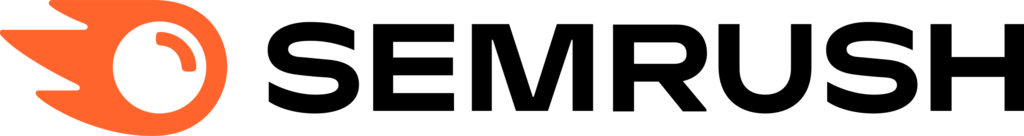
SEMRush SEO Writing Assistance is rather an AI writing tool that works well in WordPress. The tool offers a readability score using high-performing content in Google SERPs. It can help you write optimized content for your business.
Key Features Of SEMRush Assistant
Some of the basic features of SEMRush SEO writing assistant are;
- Readability. This feature scores your article’s readability from 0-100% and offers tips to improve the content using what’s performing in SERPs.
- Plagiarism Check. Most AI content tools miss this feature. SEMRush plagiarism check is for you if you want unique content for your business. Also, you can use it to verify whether your contract writer’s work is original.
- Keywords Recommendations. Use this feature to add related keywords and optimize your content search engines.
Pros Of Using SEMRush Assistant
- SEMRush is beginner-friendly.
- It has a plagiarism check. Which is a plus.
Cons Of Using SEMRush Assistant
- It lacks SEO features like redirects.
- Also, it lacks features like rank tracking.
Pricing Of SEM Rush Assistant
You can only use this plugin with the SEMRush Guru plan, which costs businesses $299/month.
8. Schema Pro

Schema Pro is a great way to implement schema markup and boost your website SEO without technical knowledge. You can use its friendly interface to set up schema markups without code requirements.
Key Features Of Schema Pro
The features of Schema Pro include,
- FAQ Schema. Frequently Ask Questions (FAQs) can help present answers to your users’ queries. Schema Pro is good for providing customers with helpful FAQs about your business.
- How-to Schema. You can display a summary of an entire procedure to do something with “How to Schema”, which draws readers to know more about your articles. So Schema Pro’s how-to schema helps readers better understand your content in SERPs.
- Review Schema. If you love reviewing products, Review Schema by Schema Pro is for you. It helps you add structured information like user rating so search engines like Google can display those rich snippets without hassle.
Pros Of Using Schema Pro
- Schema Pro is a great plugin for adding schema to your site. Also, the team updates the product to meet Google guidelines.
Cons Of Using Schema Pro
- It lacks vital SEO features like meta titles and descriptions.
- Also, it lacks a rank tracker.
Pricing Schema Pro
You can get Schema Pro through any of the two plans;
- $67/year to automate your schema needs easily.
- $187/year. You get the complete suite of tools to grow your online business.
9. SEO FrameWork
This WordPress SEO plugin is a great contender to those on this list. Though it doesn’t have much to offer, it’s a lightweight plugin for your business.
Key Features Of SEO FrameWork
- SEO Framework allows you to edit metadata like title tags and meta descriptions.
- It also integrates with search engines like Google, Yandex, and Baidu.
- You can use SEO Framework to edit canonical URLs and do redirects.
Pros Of Using SEO FrameWork
- It is among the best lightweight SEO plugins in the WordPress directory.
Cons Of Using SEO FrameWork
- It doesn’t have advanced features like schema markups and modern ones like rank tracking.
Pricing Of SEO FrameWork
Pricing starts from $7/month to $27/month, depending on your needs.
10. SEO Squirrly

Squirrly is an all-in-one suite that takes head-scratching out of your SEO with the power of AI; you’ll get over 650 pre-configured tools for your site during installation.
Key Features Of SEO Squirrly
- You can do keyword research with Squirrly.
- Also, it provides automatic XML sitemaps for your website.
- You can also customize open graphs
- And more
Pros Of Using SEO Squirrly
- It has robust features for most of your business goals.
Cons Of Using SEO Squirrly
- It is among the most confusing tools to use, especially if you’re new.
Pricing Of SEO Squirrly
Depending on your business needs, you can get Squirrly for $71/month or $75/month.
Factors To Consider When Selecting A WordPress SEO Plugin
Choosing the best WordPress SEO plugin can be a challenging task. So consider these factors before choosing or switching from your current one.
- Speed: The speed of your site is crucial, so make sure the plugin you pick doesn’t slow your site.
- Budget: Your pocket is vital when choosing a service for your business. For example, think of your content needs and other factors before selecting your plugin.
- Features: Also, it depends on your business needs. You can use Growth Bar for content creation and Ahrefs for backlinks checking and site audits.
- Metrics: Consider the metrics you want to monitor for your content or SEO strategy. Do you want to monitor backlinks or site metrics like pageviews and sessions?
Conclusion
Choosing the best WordPress SEO plugin is not a size-fit-all journey. So think of several factors before deciding on the plugins for your business.
If you need all things about schema, then go with Schema Pro. Growth Bar is an excellent tool to create highly optimized content as a blogger without draining your pocket. The Yoast SEO plugin is very beginner-friendly, use it for your WordPress site.
We hope this article helps you find a great contender.
Kindly reach out if you want us to do content marketing for your business.