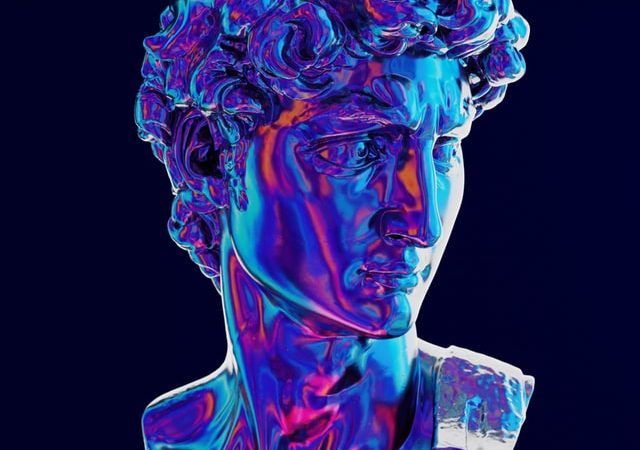Ended soon
When you have a pressing problem, would you rather have a generalist handle it…or a specialist nail it?
And if you could, would you rather go to a specialist or the specialist?
I’ll assume your answers are the latter. The more authority someone has over their work, the more people will seek their advice, follow their lead, and spread the word.
It’s the same thing with topical authority in SEO, which is why so many people want to achieve it. After all, topical authority is your website’s top “vote of confidence” in the eyes of Google and everyone who trusts it.
The thing is, not everyone does what it takes to become a subject-matter expert, by which I mean: creating topic maps for authoritative SEO content. It takes work to not only focus on specific terms, but to consistently create high-quality, informative, all-encompassing content about a specific subject.
Well, it used to be tough work – but not anymore. Not with the tips I’m about to share!
Let’s take a deeper look at what topic maps are, why you should care, and how to apply them to your strategy!
Table of Contents
What Is a Topic Map? And Why Does It Matter for SEO?
A topic map (or topical map) is your blueprint for creating comprehensive and authoritative content on your website.
It involves creating a central “pillar” page that covers a broad topic, and then connecting it to related “cluster” content pieces that go into specific subtopics. This structured approach helps search engines understand the thematic relevance of your content, preventing confusion and improving your website’s SERP visibility.
That’s because search engines work by “associating” a website with a specific topic. Essentially, the search engine looks for connections between the content on a website and the topics people are searching for, helping it determine the site’s relevance for keywords within those topics.
Got it? Let’s see an example!
Example: Healthline
Take a website like Healthline as an example. Healthline showcases a strong example of topical authority by organizing its content to cater to different health-related topics.
Its main pillar content covers overarching themes like “health conditions,” offering comprehensive guides for each condition they cover.
On top of this, Healthline features a bunch of cluster content pieces, including articles on specific conditions, treatments, and wellness advice. This structured approach makes it easy for users to find information on a range of health subjects and demonstrates to search engines that Healthline is the source of credible health-related content.
That’s why Healthline is among the top 10 results whenever you Google anything health-related. The amount of backlinks they get and the E-E-A-T score they must have certainly help, but that’s a story for another post.
How Are Topic Maps Organized?
Topic maps are organized by grouping related content around a central theme, creating a structured and interconnected “network of information.”
They often resemble mind maps; both structures aim to visually organize and connect information comprehensively. For example:
Of course, you can also organize a topic map in a spreadsheet, a Google doc, or any other way you’d prefer. However, this structure is better in terms of a more comprehensive visual representation.
I’ll tell you a little bit more about structuring topic maps in a second!
The (Many) Benefits of Topic Maps
Of course, the benefits of topic maps go beyond helping search engines make sense of your website’s content. Here are a lot more reasons why topic maps matter for SEO:
- A well-built map gives you months of SEO-optimized topics for your content strategy. That’s a long time without wondering, “Hmmm, what should I write about next?”
- By design, your topic map will guide content creation optimized for better User Experience (UX), which is yet another credibility check from Google. SEO isn’t just about having search engines crawl and understand your content. It has everything to do with UX and helping users find what they want to see quickly and with greater satisfaction.
- It helps you discover even more relevant search queries you can include in your strategy in the future. It might even help you find gaps in your existing content – gaps you might have overlooked until now.
- By defining your content topics and subtopics in advance, topic maps help prevent content cannibalization. That happens when multiple pages on a website compete for the same or similar keywords. And as a result, search engines struggle to understand which page is the most authoritative on a specific topic.
- Not a lot of backlinks? It’s not that big of a problem when your topic maps help you establish topical authority. Even if you compete with a website that has a sky-high Domain Rating (DR), your topical relevance and authority can help you come out on top
- When you have plenty of content within a specific topic, you can create a killer internal linking strategy. Including internal links intuitively into your content will make sure users and crawlers can find (and index) it easily.
Now that you know about all those benefits, there’s absolutely no excuse to avoid creating your topic map, starting ASAP – especially because it can be easier than you think.
How to Create a Topic Map for SEO
I’ll start by reviewing the old-school method before you can apply “cheat codes,” much like learning to drive a manual car before moving on to an automatic.
Go ahead and skip it if you’re in a pinch, but I’d recommend you stick around if you want to understand why you’re doing what you’re doing. (That’s usually where the best learning comes from.)
Research Your Topics
Time to give your content some thought! If you could be an authority on any topic, what would it be? That will be your seed keyword.
Try not to go too broad or too narrow here. For example, if you’re in gardening, a seed keyword like “gardening” is too broad. Think of competitive head keywords: too broad and competitive = harder to rank for.
Whereas going too narrow, as in something like “vertical herb gardening on balconies,” features less competition…and sometimes no searches at all. Think of those long-tail keywords that barely have any volume to show for themselves.
Don’t know which seed keyword to focus on? Look at what people are searching for when they land on your website.
For example, for GrowthBar, these are the keywords people are searching for that we also rank for.
(You can easily check this in your Google Search Console.)
It seems like people are interested in a meta description generator, which we already rank #5 for.
So, imagine we wanted to cover all there is to cover about meta descriptions, including the best tools (in which we’d link to our free meta description generator).
Starting with the keyword “meta descriptions,” we’d then do keyword research to find relevant related topics.
Using GrowthBar’s Keyword Research Tool (SEO Tools > Keyword Research), here’s what I found:
I found very interesting search terms like “SEO optimization meta description,” “keyword in meta description,” and “AI meta descriptions.” I can do a lot with those!
Here’s what a topic map might look like at the end of research:
- Pillar page: Ultimate Guide to Meta Descriptions. (The hub where users would find anything related to meta descriptions.)
- Cluster content 1: Optimizing Meta Descriptions for SEO
- Cluster content 2: AI-Powered Meta Descriptions
- Cluster content 3: The Role of Keywords in Meta Descriptions
- Cluster content 4: Impact of Meta Descriptions on Click-Through Rates
- Cluster content 5: The Best Tools for Crafting and Analyzing Meta Descriptions
By interlinking these pieces, I can create a cohesive structure around the main topic of meta descriptions. This structure not only helps users smoothly navigate content but also signals to search engines that we know our stuff and are trustworthy.
Audit Existing Content
If your website already features content covering your main topic, that’s awesome. In this case, you may benefit from auditing existing content in order to pinpoint gaps and opportunities:
- Gather a list of all existing content on your website related to the main topic (e.g., home gardening).
- Assess the relevance of each piece to the main topic. Identify content that aligns closely with the central theme of home gardening.
- Look for gaps where essential subtopics may be missing or underrepresented. For example, if there’s limited content on seasonal gardening tips, it’s a gap.
- Assess the content quality. Outdated or low-quality content may need to be updated, improved, or removed. You only want crawlers to go over your content at its best. Also, check the keyword focus of each piece and ensure that it aligns with the overall SEO strategy for the topic.
- Identify content that might overlap in terms of information and main keywords. If multiple articles cover similar topics, consolidate or update them for clarity. Otherwise, you’re entering keyword cannibalization territory.
- Similarly, identify high-performing content that could serve as key pieces in the topic map. You can analyze metrics such as keyword rankings, which is easy with rowthBar’s Rank Tracker or the brand-new Google Search Console Integration.
A content audit is perfect in that it saves a lot of work. If you have a few – preferably high-performing – content pieces in place, you won’t have to write all of your content from scratch. (Which, if it ever happens, wouldn’t be a problem with our AI Article Generator, anyway. 😉)
After performing your content audit, the gaps you’ve identified can become brand-new topics within your existing content map.
Structure Your Topic Map
You already have your seed keyword, which is also the topic of your pillar page(s). You also have your content clusters.
Now, it’s time to set them in place. There are a number of ways you could organize your topics:
- Use mind mapping tools like MindMeister or XMind to visually organize and connect your topics in a hierarchical and interconnected manner.
- Create a spreadsheet on Google Sheets or Excel with columns for main topics and subtopics. Use rows to represent relationships between topics for a structured view of your content.
- Use a Google Doc or Word Doc to outline your topics and subtopics. Use headings, subheadings, and bullet points to create a structured document that represents the hierarchy of your content.
It’s up to you! 🙂
Topic Map Tips to Make Your Life Easier
That was the “long” lesson. But if you feel like speeding through the creation of your topic map without sacrificing quality, AI has got your back!
Ask GrowthBar’s AI Assistant to Do the Heavy Lifting
Because Googling things is so 2022.
If you don’t feel like manually identifying potential topics, go to your GrowthBar dashboard. Next, go to AI Tools > Chat. Simply ask it to create a topic map based on your seed keyword. For example, I asked it to create a map using the seed keyword “meta descriptions.”
Here’s the result:
And just like that, I have a wealth of cluster content and topics to write about, and it only took me a few seconds to generate!
Get Someone Else to Do It For You
Some of you are busy-busy. As in, you’d rather just pay someone the big bucks to do the job for you and call it a day.
If that’s the solution you’re looking for, I have great news.
GrowthBar starts at just $36.00/month! Not only will it generate topic maps for you, but it’ll guide your internal linking and keyword strategy as AI writes your content.
See for yourself:
If writing SEO-friendly long-form content pieces is part of your job, you owe yourself a solution like GrowthBar.
Because creating topic maps is just a piece of the puzzle – you still have plenty of content to knock out of the park!
Final Thoughts
Regardless of your chosen method, none of the above dismisses good ol’ thinking! You need to know the topic you want to be an expert in.
And, to be successful, you’ll still need to focus on creating unique, fresh, and overall better content.
And yes, you’ll still need a backlink strategy. But you’ll be surprised at how much easier it’ll be once your content attracts people. Building a topic map is like tending your own SEO garden, right? Instead of chasing butterflies (or your desired audience), you’ll watch them come to you: because your content is constantly blooming, and it gives them everything they need.
- How to Create a Complete Topic Map for SEO - December 1, 2023
- How to Track Keywords without Getting a Headache - November 24, 2023
- How to Boost Your Keyword Research with AI [5+ Practical Tips] - November 24, 2023