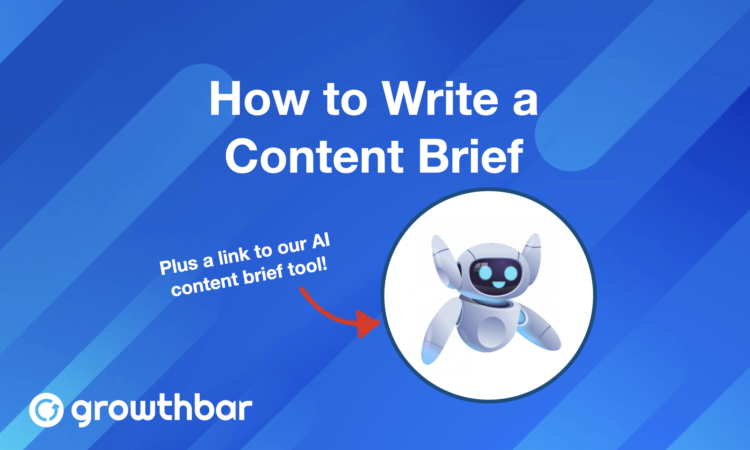Ended soon
Tracking your keywords and keeping an eye on their rankings is crucial for understanding your website’s SERP performance. After all, it tells you whether your efforts to improve your site’s visibility are paying off or if they’re down for the count.
If the former is your case, kudos to you. And if it’s the latter, kudos to you, too! Because that means you’re tracking your keywords and will grasp improvement opportunities early on.
All that said, there’s a science (and a bit of an art) to tracking your keywords. You need to know not only how to track your keywords but also which of them you should be tracking and why.
In this article, you’ll learn how to do all of the above.
Table of Contents
How to Track Keywords (and How to Know Which Keywords to Track)
The Keywords You Track Must Be Relevant
Well, thanks, Captain Obvious!
It may sound obvious, but it’s not. Relevant keywords aren’t always that see-through. Take it from a pro:
Many times I find sites ranking for random keywords with no alignment with the User Sales funnel. What does this do? It leads to more organic traffic but does nothing to bolster revenue or get more sales for the business. Please steer clear of ‘keywords’ that only serve as vanity metrics. Instead, focus your efforts on keywords that’ll move the needle for your business.
Medha Dixit, Director SEO at Digital Chakra
So, how do you find out which keywords will move the needle? Here’s how:
You focus on keywords that have to do with the products and services you offer. And on the keywords your audience uses to find you online. And you scrap out all the rest while keeping your audience’s intent in mind, hitting the sweet spot between competition and volume.
We cover those and other in-depth tips in our keyword research-focused posts, like the latest one, How to Boost Your Keyword Research with AI.
Here at GrowthBar, we’d call ourselves tool-agnostic. We’re all for SEMrush, Google Keyword Planner, and Moz. We love ‘em all! But we’re also suckers for productivity (and completely against context-switching).
So, if you already use GrowthBar for its AI writing tools, you can also do all of your keyword research there!
Just go to SEO Tools > Keyword Research, and here’s what you’ll find:
On top of all the metrics you’d expect from keyword research, you’ll also get access to Value of Position 1, a proprietary GrowthBar metric (how much $$$ a keyword could make for your business).
To calculate it, we combine each keyword’s estimated click-through rate (CTR) and their cost-per-click (CPC) on Google.
Now, here’s another essential tip for deciding which keywords are relevant: see if your competitors are targeting them.
Again, you can do that inside GrowthBar. Navigate to SEO Tools > Site Inspector. Next, type in any competitor’s URL you’d like to explore.
See the Google Ads “G”? That’s a goldmine for keyword inspiration. They’re right on the money, literally, as your competition is willing to pay for them.
You can also view all of the organic keywords your competitors’ websites rank for by clicking on “Full Organic Report” on the right-hand side of the screen. You’ll also be able to see the corresponding page that ranks for each keyword and their position in the SERPs.
If you’re ever stuck trying to decide which keywords to target or track, layer on this approach!
Track Those Keywords
Here’s what you’ll need to track your keywords:
And that’s about it. You could get fancier, but there’s no need to complicate things.
Yes, GrowthBar has its very own rank tracker, by the way. It shows your monthly traffic over time, as well as the rankings of your tracked keywords over time. So you can laser-focus on your SEO performance for those specific terms.
However, you can also use popular tools like Google Search Console to get the job done.
For most SMEs, a free Google Search Console should be the main keyword tracking tool. To step up your tracking game use software such as SEMrush or Ahrefs that allows you to group and tag your keywords, monitor their weekly and daily changes and even alert you when things go south.
Adam Sidorczuk, CEO & Founder @ SIDO Digital
Speaking of Google Search Console, that’s right: GrowthBar now has a GSC integration for all your keyword tracking needs.
It’ll show you the top 100 keywords you’re ranking for, as well as the top 100 pages ranking for them.
Plus, you can track keywords on multiple domains and add them all to a report. While it’s already possible to do that inside the rank tracker, the keywords you track in GSC will have that Google accuracy factor built in.
Which Metrics Will You Use to Measure Success?
Here are the top 4: impressions, click-through rate, clicks, and position.
You can also measure bounce rate, conversion rate, and revenue for a more thorough analysis.
If you’re tracking keywords inside the GSC report, note that you’ll see those metrics in terms of change over time. This is perfect for identifying if a particular keyword saw a significant drop due to seasonality, for example.
“Alongside these metrics, keep an eye on the quality of traffic,” suggests Dasha Spizheva, Content Manager at Turnkey. “It’s not just numbers; it’s about attracting the right audience that engages and converts.”
How to Make Sense of All Your Keyword Tracking Data
Simply put, what’s going on with the keywords you’re tracking? Don’t worry too much about optimizing anything before you can sit down and plan your next steps.
Are their rankings improving? Declining? Stable?
If the rankings are going up, you’re doing something right. It may be that you’re spot-on with your keyword targeting and optimization. Stick with that strategy.
Which keywords are already bringing in traffic to your website? And are those higher rankings and traffic bringing in conversions? If not, this situation is calling for on-page improvement.
How many of those keywords are ranking in the top 3? How many of them are in the top 10? Those are your most promising opportunities. Take note, as they might need just a little nudge to move further up.
As for the declining ones, they matter too! Take note of highly relevant terms that aren’t doing so well or are outright plummeting, and keep them in mind.
Bonus tip: Notice the keywords that get a lot of impressions but lack clicks. In this case, those meta tags probably need tweaking.
Okay…Now, How Do I Put My Keyword Tracking into Practice?
Check what pages rank for the keywords you’ve tracked, and do your best to optimize those pages better for selected keywords:
- Add those keywords, as applicable, to meta titles, descriptions, and headings.
- Create content that speaks to the user’s intent behind the keyword – preferably answering most (if not all) of their questions.
- Include fresh data points, personal perspectives, download-worthy visuals, and uniqueness in your content.
Need a stronger focus? Focus your efforts on optimizing for the most profitable keywords.
In GrowthBar, you can do that inside the Keyword Roadmap feature (SEO Tools > Keyword Roadmap).
It’ll give you High Opportunity keywords, AKA the keywords that are likely to make your business more money – based on keywords your competitors are also targeting.
All you have to do is type in your competitor’s domain alongside yours. You’ll uncover hundreds of content opportunities with just a couple of clicks!
You should also use technical SEO tools, such as Google’s PageSpeed Insights, to help bots effortlessly crawl your content and spot your expertly tracked and masterfully placed target keywords.
Remember: search engines can’t commend your efforts if they can’t reach them.
Next Steps
As a smart fish once said: just keep tracking.
Constantly monitor your website’s performance to see how those keywords are doing. Check important metrics like organic traffic and conversions. Also, see how your efforts are contributing to your return on investment (ROI).
Now, for the final move: test and adjust. Whenever possible, get feedback from users by surveying them with tools like Hotjar.
They’re the ones you’re trying to get a “yes” from, after all. See what works, adapt your strategy, and keep improving. It’s a cycle of tracking, measuring, and tweaking to make sure your website is working as it should, thanks to the right keywords!
- How to Create a Complete Topic Map for SEO - December 1, 2023
- How to Track Keywords without Getting a Headache - November 24, 2023
- How to Boost Your Keyword Research with AI [5+ Practical Tips] - November 24, 2023