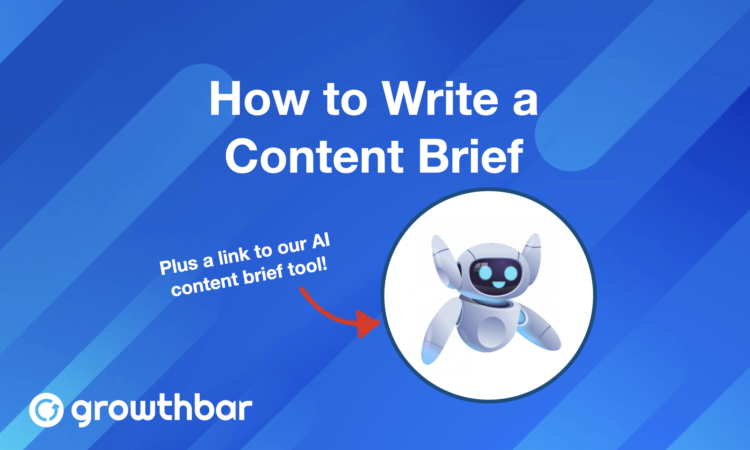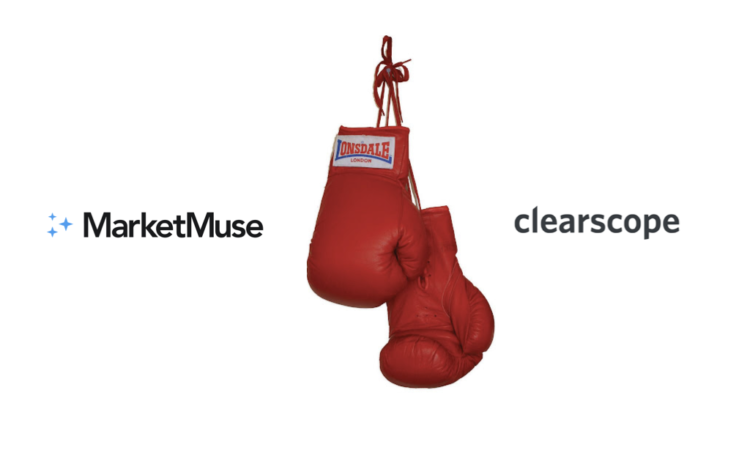- The 13 Best Semrush Alternatives and Competitors [2025] - March 14, 2023
- The 16+ Best AI Content Generators for Every Business Need [2025] - March 14, 2023
- How to Write a Content Brief [2025] - February 14, 2023
Ended soon
One of the most important and valuable assets of any business with an online presence is content.
82% of marketers use content marketing today. And an astounding 72% of marketers think content will be more impactful next year than it is today!
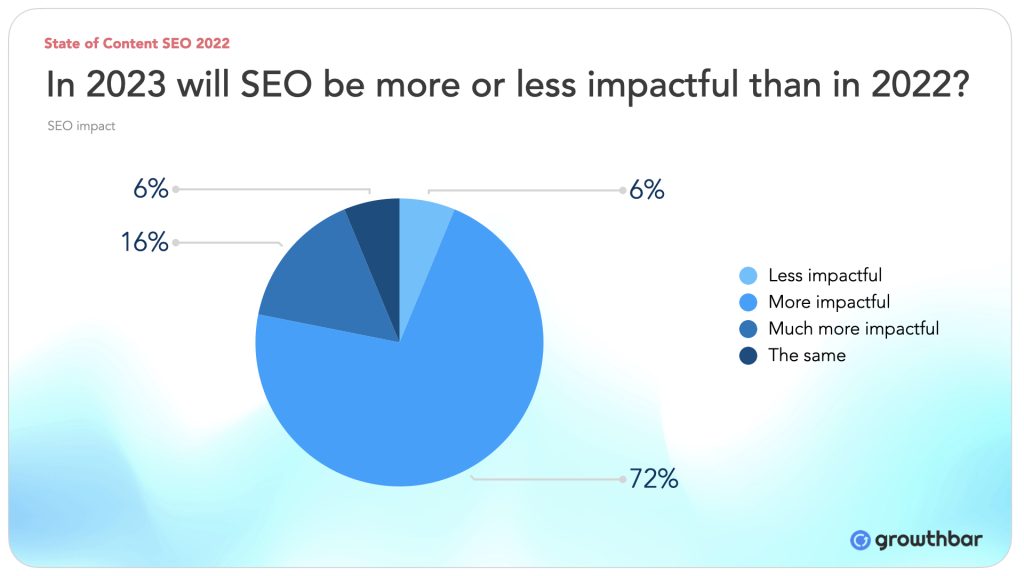
From landing pages and helpful guides to ‘about’ pages and product descriptions — if you’re not engaging with your audience and producing awesome pieces of content, you’re doing your brand a big disservice.
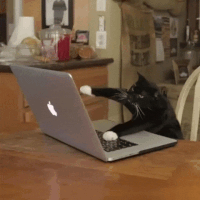
Many content strategists have started outsourcing work to writers. It’s popular because, well, writing is very time-consuming. Particularly if you have an aggressive SEO strategy and a huge content calendar, you’re going to need to pump out a lot of articles.
So a common workflow for marketers is to make content briefs so that writers know exactly what to write about.
But what is a content brief and how can you create a great one?
Also read:
-Learn about our AI Content Brief Tool
–How to Write a Blog Post for SEO in 6 Easy Steps
–The 8+ Best AI Content Generator Tools
Table of Contents
What Is a Content Brief?
A content brief is a document or a list of instructions that provides all the information a content creator needs to produce a piece of content that satisfies what you want.
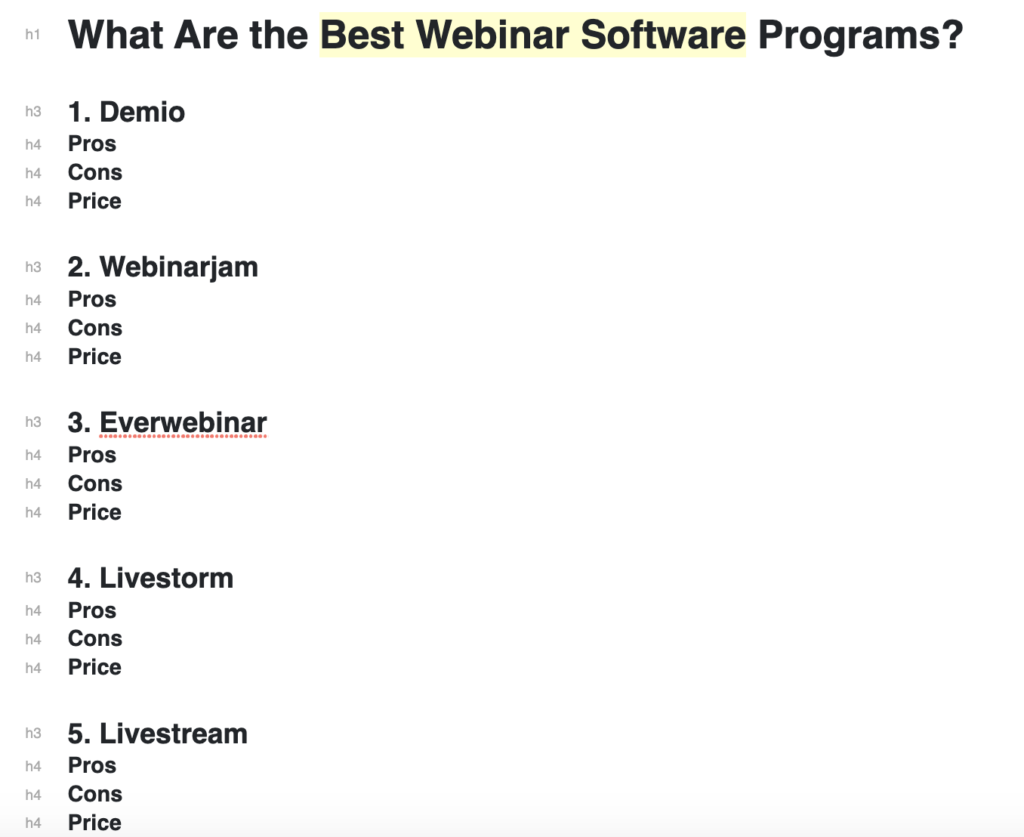
The best content briefs paint a clear picture for the writer of precisely what is expected from them, leaving them with no questions or uncertainty.
If you provide a writer with a good content brief, you’re going to get back a piece of content that very closely resembles what you would have written yourself. And if you’re going to scale blogging like a startup, you need to get your content flywheel moving.
Briefing well reduces the number of back-and-forths with the writer when requesting changes and edits. As well as saving you a good deal of time, money, and stress, ultimately resulting in an awesome piece of content your audience will love reading.
Creating a good content brief is a skill in itself.
- If you provide too much information, it can feel overwhelming for the writer. They may also feel like they have no creative freedom, which can harm their motivation and the quality of their work.
- On the flip side, if you don’t provide enough information, you risk getting an article back that is so far off the mark in terms of what you wanted, that you can’t even use it.
- There is also SEO to think about. Writers are not SEOs. Experienced writers will have picked up some SEO knowledge, but you still need to make it clear in the brief how you want your article optimized.
Everyone has their own way of creating a content brief, and there are several ways to create a brief that will be effective.
What Should be in a Content Brief?
In my experience, however, there are a number of things that absolutely have to be included in a brief. At least, if you want to receive back an article that meets, and hopefully exceeds, your expectations.
Although different types of content may call for different brief templates, you can’t go wrong by covering:
- Suggested title and headings
- Primary keyword(s), an overview of subtopics or long-tail keywords
- Questions the content should answer
- Rough outline of the content and sections
- How the writer should match search intent (important for complicated or nebulous topics)
- Recommended word count
- Deadlines and milestones
- Requirements for internal and external links
- Links to resources like a style guide
- Details about the target audience or customer
- Brand’s point of view on the topic
- Notes on the style, format, and tone of the content
- Guidance on visual elements like graphics and illustrations
I’ll go into a lot more detail on each of these elements. Keep reading!
Get a 5-Day Free Trial of GrowthBar
Write content briefs and articles with AI. This article ranks on page 1 of Google. Imagine what GrowthBar could do for you.
How to Write a Content Brief: 9 Steps
1. Identify Keywords and Intent
The starting point for any article is knowing what keywords or search query you’re going to use, as well as knowing what the intent behind the article is.
Both of these things need to be clearly communicated to a writer from the start if you’re going to end up with an article covering the topic in the way you want.
Looking at keywords first, anyone who is familiar with SEO will understand the importance of keywords. They’re one of – if not the – most important on-page SEO factors.
With a topic or a question in mind, you can find the best keywords to target using a keyword research tool like GrowthBar.
GrowthBar populates hundreds, even thousands of keyword ideas based on a topic or seed keyword. It also displays difficulty scores, giving you a clear picture of whether or not you’ll be able to rank for those keywords.
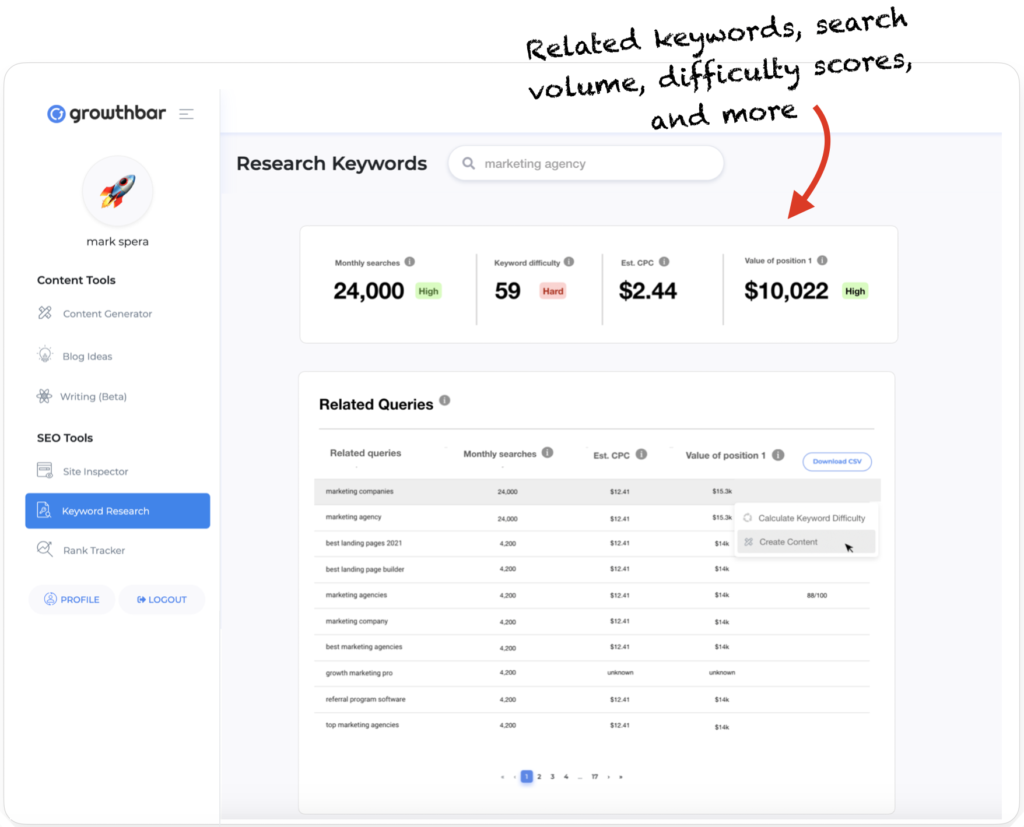
Once you’ve settled on the keywords, which will also drive the title of your article, you need to provide some direction around the intent of the article.
The intent is the why behind your article.
If you leave this open to interpretation, no two writers will create the same article based on the same keywords.
So, the more direction you can provide around the intent of the article, the better.
The best SEO practice is to look at the results Google is returning for the search query to see how Google is interpreting the intent.
If your article is SEO-focused, you’ll need to go with the flow of the intent Google is showing. You still have plenty of room to give your writer some creative freedom, however.
2. Outline the Structure and Format
Something that follows from intent is the structure and format of an article. This is also important from an SEO perspective, as well as providing a good reader experience.
For example, if you Google “How to mow a lawn”, you’ll see most of the results are step-by-step guides or bullet-point lists.
This tells us that Google knows users are interacting best with these types of content over blocks of text, Q&As, or other forms of content.
Therefore, if you want your article to rank well, you’ll need to outline in your brief that you want a step-by-step guide or bullet points included in the article.
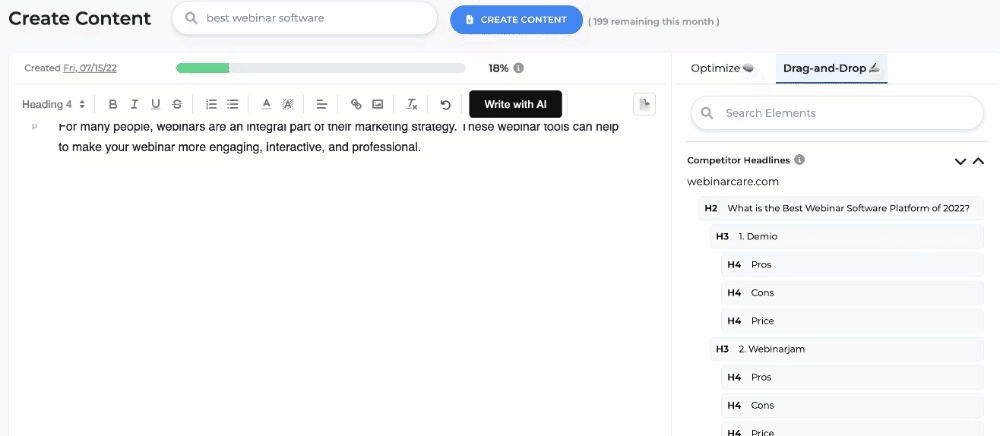
Also read:
–What are Pillar Pages and Why are they Important?
–How to Make a Content Cluster
3. Add Topics and Subtopics to Be Covered
Providing the main keyword gives a writer a general idea about the article, but it still leaves much of the content, intent, and direction they’ll go in open to interruption.
As part of your brief, you should provide some or all of the subtopics or subheadings you want to be included in the piece.
Providing subheadings does more than add structure to an article, it also:
- Helps readers scanning your article find what they’re looking for
- Helps Google better understand your content
- Breaks up content and makes it easier to read
- Gives you the chance to rank for more keywords
If you’re unsure of what subtopics to include, you can turn to Google and see what’s being suggested for your keyword within the search results page (SERPs).
Keeping on the theme of mowing a lawn, when I Google “how to mow a lawn” Google suggests some highly relevant questions/topics that would fit the article perfectly:
Any of these suggestions from the ‘People also ask’ section, just below the snippet, and the ‘Related searches’ at the bottom of the results page are perfect for SEO.
4. Be Specific About Any Call-to-Actions
Call-to-actions (CTAs) is a marketing term for a prompt, instruction, or some other invitation for a user to take some desired action.
Typically, CTAs have a direct link to sales or some other action that will result in a conversion or some way you benefit from the reader.
Working a CTA into a post contextually as it’s being written is the best way to create a natural call-to-action that will have a much higher click-through rate than trying to shoehorn one into a finished article.
Writing into your brief what you want your CTAs to be and where you want them in the article helps the writer think ahead as to how they can naturally weave them into the content.
5. Create an Audience Persona
I’m sure you know exactly who you’re targeting with your article, but does your writer?
Unless you tell them, the answer is almost certainly “no”.
Creating personas is a common practice in sales and marketing. When a sales rep has a clear understanding of who they’re selling to, they’re able to tailor their sales pitch to meet that customer’s needs and increase their conversion rate.
This is no different when creating a piece of content. If the writer knows who they’re writing for, they can better tailor the message of the article and their verbiage to appeal to that audience specifically.
Small things like using the correct industry lingo or using age-appropriate language can be the difference between building trust with a reader and having them click a CTA – or hitting the back button.
To help your writer understand who they’re writing for, you can create an audience persona. This is essentially a visualization and a profile detailing a ‘person’ who represents your audience.
You don’t need to go into fine detail. An audience persona can be a few lines explaining your target demographic, common pain points, education level, and anything else you know is relevant to your audience.
6. Give an Estimated Word Count
One of the most commonly asked questions before writing an article is, “How long does it need to be?”
The right answer is always, “As long as it needs to be.”
That’s not very helpful for a writer though.
You can’t leave the word count open to interpretation. Writers need to know how long an article is going to be before they start. This enables them to plan out the subtopics and how in-depth they’re going to go into each section.
If you know the topic well and have a good idea of what the estimated word count needs to be, that’s great.
If you don’t know what word count to shoot for, the best practice is to look at the word count for the best-ranking articles for your keyword.
It shouldn’t be too difficult for a writer to write a slightly longer article than is already ranking if you’re going to cover the topic in depth.
It’s also important to clarify in the brief that the word count is just an estimate. If the article needs to be longer to cover the topic in-depth, the writer needs to know they have the freedom to do that.
Also read: How Long Should My Blog Posts Be?
7. List Out Any Internal or External Links You Want to Be Added Contextually
Adding outbound (external) and internal links to an article is important for both SEO and the integrity of the piece.
There are two parts to adding links. The first is to let your writer know that they should add links for any stats, facts, or figures they’ve quoted in the piece.
You may not keep these links in the body of the article when you hit publish, but it helps substantiate what they’ve written when you’re proofreading.
The second part is to provide a list of internal and external links you want to be included in the article.
Much like including CTAs in an article, it’s a lot more difficult to add links contextually after an article is finished. So, providing a list in your brief is going to save a lot of time.
Providing links is also going to be helpful for the writer. They can read the articles that you’re asking them to link to and give them a broader and better understanding of the topic.
8. Show Examples of Competitors’ Articles
Providing examples of competitors’ articles that are covering the same topic as you helps set a benchmark that the writer needs to beat.
Obviously, copying, plagiarizing, spinning, or anything that involves using competitor’s articles is not acceptable.
You should not need to tell a writer this. But if you’re working with someone for the first time, you may want to make it clear that you’re these examples just for a general overview.
Tools like GrowthBar enable you to drag and drop elements, including headlines and images.
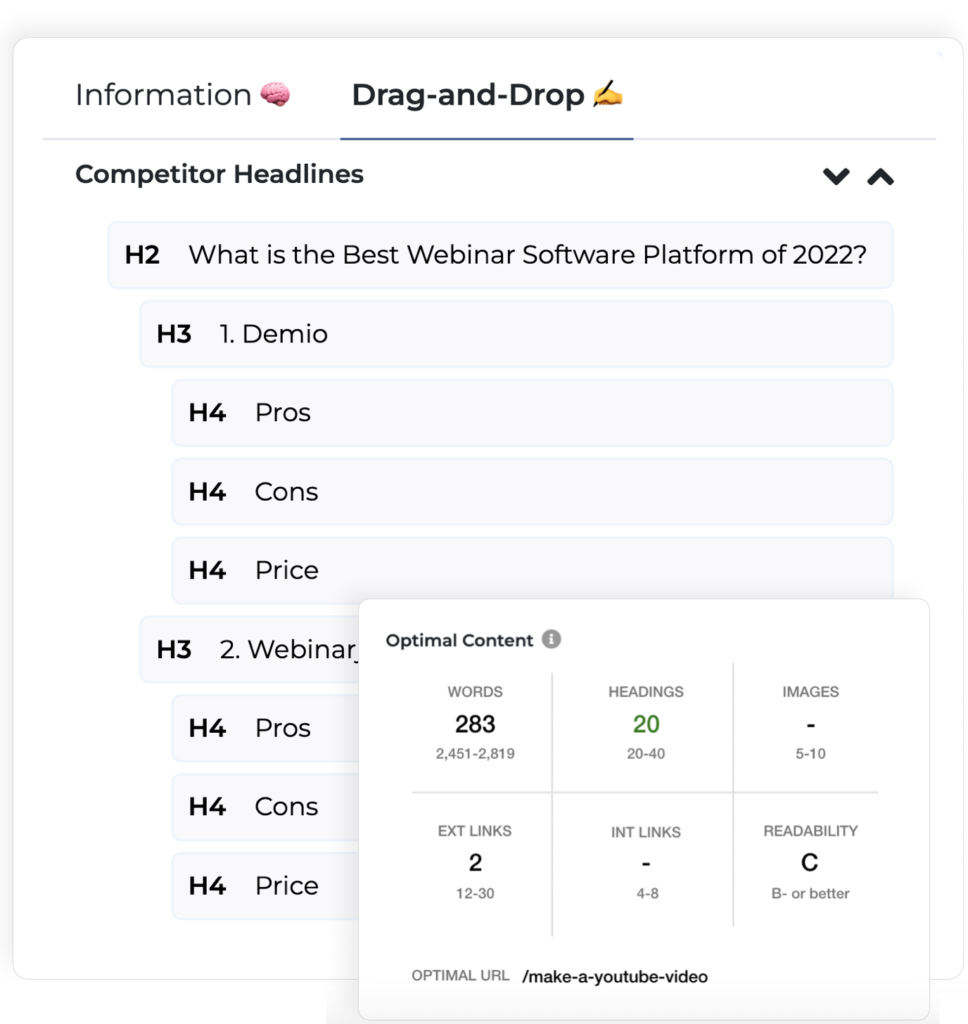
9. Include an on-Page SEO ‘Cheat Sheet’
If you’re publishing your content online, you want to make sure your writer is checking all the on-page optimization boxes so the article will rank as high as possible.
Keep in mind that most writers are not SEOs. They will be familiar with some of the best practices, but a lot of on-page optimizations are subjective.
You’ll need to provide a cheat sheet for how you optimize your articles if you want the writer to create an article optimized how you’d do it.
This shouldn’t be too long of a list. Most of the things we cover are:
- Using the keyword within the title
- Writing a meta description for the article between 150-160 characters long
- Marking up headers as an H1 for the title, H2s for subtopics, H3s for subtopics within subtopics, etc.
- If including images, use the keyword within the file name and alt text if applicable.
- Using the keyword 2-3 times throughout the article as naturally as possible
Tools for Creating Content Briefs
You can do it the old-fashioned way (write them yourself) or try one of a few tools that make content briefing pretty easy. Most content optimization tools (aka on-page SEO tools) also have a briefing feature.
- GrowthBar: As you’ve probably realized by now, GrowthBar is a powerful AI writing tool that enables you to make content briefs in just a couple of minutes and then write your article with powerful AI.
- Surfer SEO: The Content Brief Template from Surfer SEO. This template includes sections for the content’s purpose, target audience, competition, and other important details.
- HubSpot: Another tool that can be used is the Content Brief Builder from HubSpot. This builder asks questions about the content’s goals and target audience and then provides a template based on the answers.
- Content Harmony: Content Harmony has carved out a niche for itself as a content briefing tool. It doesn’t do anything else! But it does make slick briefs at a reasonable price.
Conclusion
Creating a strong content brief is essential if you want a writer to create an article as close to exactly what you’re looking for as possible.
If it sounds difficult and time-consuming to create a brief, it’s not. You’ll be able to create a template for most of the information in your brief over time and just need to change a few things specific to each article.
The bottom line is that you’ll save time and money by helping the writer get the content right the first time – not to mention a lot of frustration on both your side and that of the writer!
Get a 5-Day Free Trial of GrowthBar
This post ranks on page 1 of Google and was written with GrowthBar. Which tool do you trust for your AI blog post writing now?